Revit Architecture Construction Documents- BIM Based
Course Information
Overview
Revit® software works the way architects and designers think, so you can develop higher- quality, more accurate architectural designs. View features to see how you can use architecture design tools built to support Building Information Modeling (BIM) workflows. Capture and analyze concepts, and maintain your vision through design, documentation, and construction. In this course we will learn all tools from zero to be able to design and document your project. We didn’t believe about courses level, we believe about one beneficial course. We believe to care about our students after course to deliver all information to them.
Objectives
هذه الدورة موجهة للمعماريين و طلاب العمارة, حيث اصبح استخدام Revit اداة اساسية في الشركات و دور الهندسة في اخراج المشاريع كاحد ادوات نمذجة معلومات البناء BIM. نسعى في هذه الدورة الى ايصال كامل المعلومات في دورة واحدة و مستوى واحد من الصفر الى مستوى اخراج المشروع بمستوى متقدم يمكن المهندس من استخدامه في عمله. ليس اي شخص يعرف القليل من البرنامج اصبح مدربا!!! لا نؤمن بتدريس الواجهة الرسومية للبرنامج فقط و لكن نسعى الى ايصال المعرفة التي اكتسبناها من خلال خبراتنا في السوق كشركة و مدربين عملوا في القطاع الانشائي و حللوا المشاكل و اوجدوا حلولها للطلاب و عليه نقدم اليكم خلاصاتنا كمهندسين و مدربين جل همهم دراسة المحتوى و تحديثاته . لا نؤمن بالكم و العدد داخل الدورة الواحدة و لكن نؤمن بالنوعية و جودة ايصال المعلومة للطالب فضمت كل دورة من دوراتنا عشر طلاب كحد اقصى حيث يكون نصيب كل طالب 15 دقيقة في محاضرة مدتها ساعتين في قاعات مجهزة باحدث الاجهزة فما عليك سوى ان تحضر دفترك و قلمك و تستمتع .
Audience
AutoCAD basic skills required
Window basic skills
Manual design skills
Good engineering background
للمهندسين المعماريين
مهندسي الديكور
طلاب الهندسة المعمارية
طلاب التصميم الداخلي
Outline
- Understanding the purpose of Building Information Modeling (BIM) and how it is
- Applied in Revit® Architecture.
- Using the Revit® Architecture workspace and interface.
- Adding walls to a massing study and create a presentation sheet.
- Working with the basic drawing and editing tools in Revit® Architecture.
- Creating Levels and Grids as datum elements for the model.
- Creating a 3D building model with walls, windows, and doors.
- Adding floors and roofs to the building model.
- Creating standard and custom stairs.
- Detailing Reflected Ceiling Plans with ceilings and lighting fixtures.
- Adding component features such as furniture and equipment.
- Model in-place components.
- Create and edit families
- Setting up sheets for plotting with text, dimensions, details, tags and schedules.
- Set up project phasing:
- Create and display a variety of design options.
- Use groups.
- Link Revit® files.
- Import and export files, including exporting for energy analysis.
- Understand, use, and set up worksets.
- Create multiple-slope floors, roofs, and slabs.
- Create curtain walls.
- Work with site design and structural design tools.
- Create and annotate details.
- Create schedules, including material takeoff schedules
- Add keynotes and legends.
- Work with advanced viewing tools.
- Rendering using V-ray 3.7/Cloud rendering
Testimonials
Nidaa Barakat
ArchitectYazeed Salhieh
ArchitectSalah bataineh
BIM Architect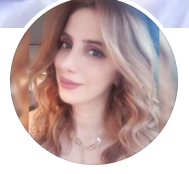
SawSan Shehadeh
Ghassan A. Hanandeh
Project Manager- Dar Alomran
Silvia Barbieri
Architet-ItalyHaitham Jamal





