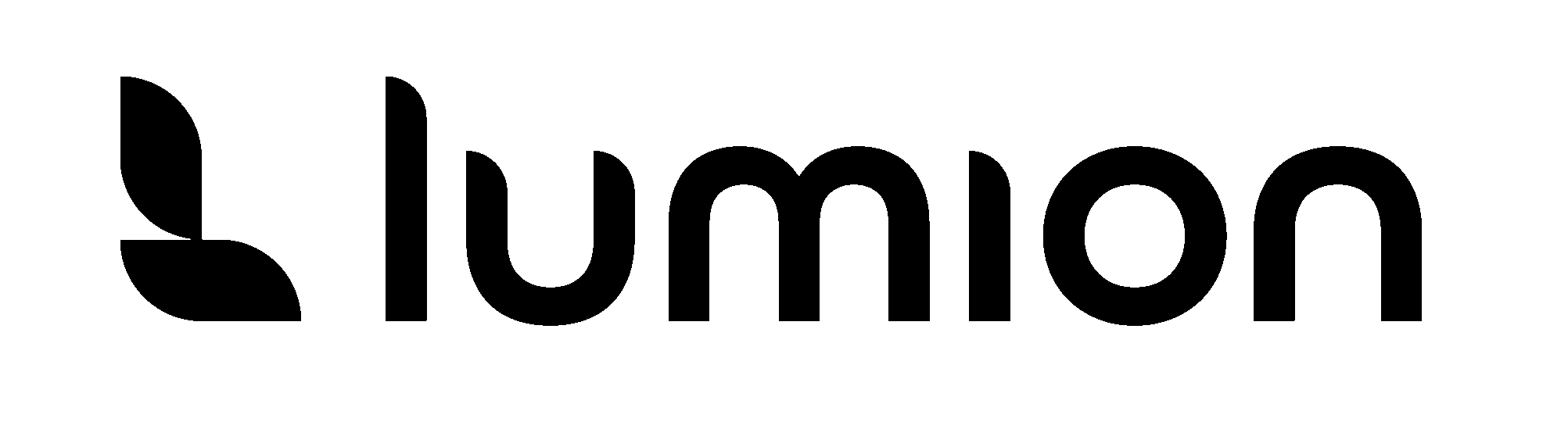Whats New
Overview
Smarter tools. Smoother workflows. Stunning results.
Built for the way you work, Lumion Pro 2025 brings thoughtful new features to make your creative process faster, easier, and more flexible.
With a new AI upscaler, a scene inspector to accelerate your workflow, fresh content—from ultra-detailed photogrammetric trees to education-themed assets and materials—and a host of ray tracing enhancements, here’s everything that’s new
Whats New?
Price
Lumion pro one year
Lumion view one year
Lumion studio one year
Features

Up to 5x faster renders with AI
The built-in AI image upscaler is the first step in bringing AI to your Lumion Pro workflow.
Available in photo mode, it quickly transforms low-res images into high-res outputs—up to 8K. Quickly generate sharper images, reduce your rendering time, and boost efficiency—all without burning your hardware.

Smarter scene management
The new performance control center lets you manage your project’s performance with real-time insights and easy-to-use controls—all designed to help you keep complex scenes running smoothly.
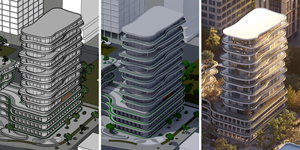
Keep your creativity moving
Lumion supports every stage of your creative process, starting with real-time design exploration in Lumion View, now available for SketchUp.
When you’re ready to take you visualization further, simply import your model into Lumion Pro 2025—your lights and material settings will carry over automatically.