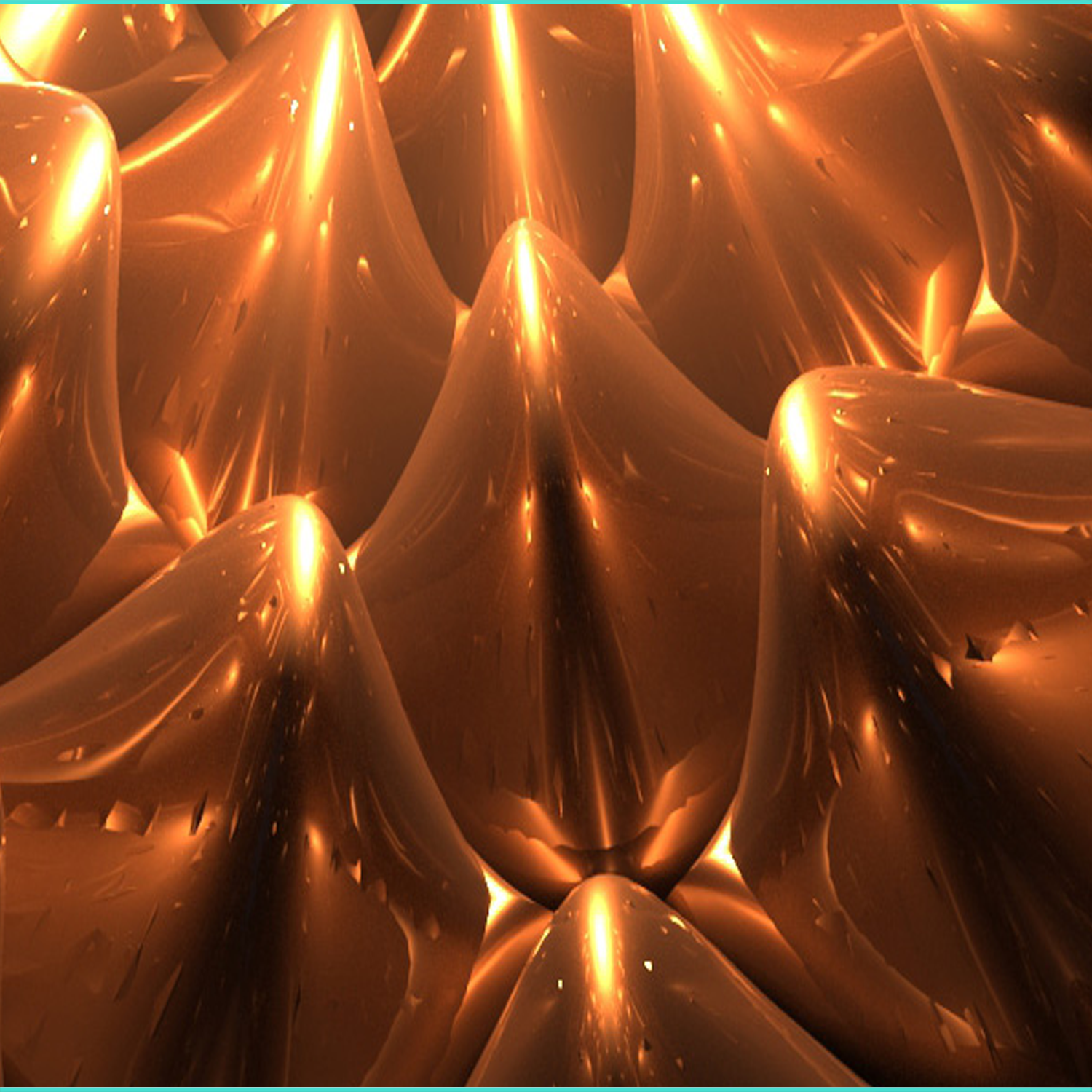Rhino for Architecture
Course Information
Overview
This Rhino and Grasshopper 3D course is designed to provide participants with a comprehensive understanding of Rhino 3D and Grasshopper, from basic modeling techniques to advanced parametric design. Whether you’re a beginner looking to get started or an intermediate user aiming to enhance your skills, this course will guide you through the essential tools and functionalities of both Rhino and Grasshopper, enabling you to create intricate 3D models, optimize designs, and automate complex tasks.
تم تصميم هذه الدورة التدريبية في Rhino و Grasshopper 3D لتزويد المشاركين بفهم شامل لـ Rhino 3D و Grasshopper، بدءًا من تقنيات النمذجة الأساسية إلى التصميم البارامتري المتقدم. سواء كنت مبتدئًا تتطلع للبدء أو مستخدمًا متوسطًا يهدف إلى تحسين مهاراتك، ستوجهك هذه الدورة عبر الأدوات والوظائف الأساسية لكل من Rhino و Grasshopper، مما يمكّنك من إنشاء نماذج ثلاثية الأبعاد معقدة، وتحسين التصاميم، وأتمتة المهام المعقدة
Objectives
The McNeel Subassembly Composer for Rhinceros3D and Grasshopper 3D provides a strong set of subassembly functionality:
• Navigate the Rhino 3D interface and understand its key features.
• Utilize essential tools and techniques for 3D modeling.
• Apply parametric design principles using Grasshopper.
• Create and edit complex geometries and surfaces.
• Use advanced modeling techniques for professional-quality 3D models.
• Design and optimize models for various applications.
• Automate repetitive tasks and workflows using Grasshopper scripts.
• Develop a portfolio of work demonstrating their Rhino and Grasshopper skills.
Audience
Parametric Designer
Architectural Designer
Industrial Designer
Product Designer
Digital Fabrication Specialist
Visualization Artist
Computational Designer
Design Automation Specialist
Freelance 3D Designer
مصمم بارامتري
مصمم معماري
مصمم صناعي
مصمم منتجات
أخصائي التصنيع الرقمي
فنان تصورات بصرية
مصمم حوسبة
أخصائي أتمتة التصميم
مصمم ثلاثي الأبعاد مستقل
Outline
- Introduction to Rhino 3D
- Course Introduction and Objectives
- Overview of the Rhino 3D Interface
- Customizing the Workspace
- لآasic Tools and Navigation
- Working with Files and File Formats
- Keyboard Shortcuts and Efficiency Tips
- Basic 3D Modeling in Rhino
- Understanding 2D and 3D Geometry
- Creating and Editing Basic Shapes
- Working with Curves, Surfaces, and Solids
- Transformations and Object Manipulation
- Layer Management and Object Organization
- Advanced 3D Modeling in Rhino
- Creating Complex Surfaces and Polysurfaces
- NURBS Modeling Techniques
- Mesh Modeling and Subdivision Surfaces
- Advanced Transformations and Deformations
- Boolean Operations and Model Cleanup
- Introduction to Grasshopper
- Overview of Grasshopper Interface
- Understanding Parametric Design
- Basic Components and Data Management
- Creating Simple Parametric Models
- Connecting Rhino and Grasshopper
- Advanced Grasshopper Techniques
- Data Trees and List Management
- Working with Complex Algorithms
- Creating Custom Components and Scripts
- Advanced Parametric Design Strategies
- Optimization and Analysis with Grasshopper
- Integrating Rhino and Grasshopper
- Use control point editing to modify curves and surfaces
- Linking Rhino Geometry with Grasshopper
- Real-Time Model Updates and Feedback
- Automating Workflows and Repetitive Tasks
- Using Plugins and Add-Ons for Extended Functionality
- Exporting and Importing Data between Rhino and Grasshopper
- Rendering and Visualization
- Introduction to Rendering in Rhino
- Basic Lighting and Material Settings
- Using V-Ray for Advanced Rendering
- Creating High-Quality Visualizations
- Animating Models and Creating Walkthroughs
- Design and Fabrication
- Preparing Models for 3D Printing
- Understanding Fabrication Constraints
- Using Grasshopper for Digital Fabrication
- Exporting Files for CNC Machining
- Creating Technical Drawings and Documentation
- Advanced Scripting and Automation
- Introduction to RhinoScript and Python
- Automating Complex Tasks and Processes
- Using APIs and External Libraries
- Integrating Scripting with Parametric Design
- Creating Custom Scripts in Grasshopper
- Capstone Project
- Project Planning and Concept Development
- Applying Course Skills to a Real-World Project
- Peer Review and Feedback
- Final Project Presentation
- Building a Portfolio