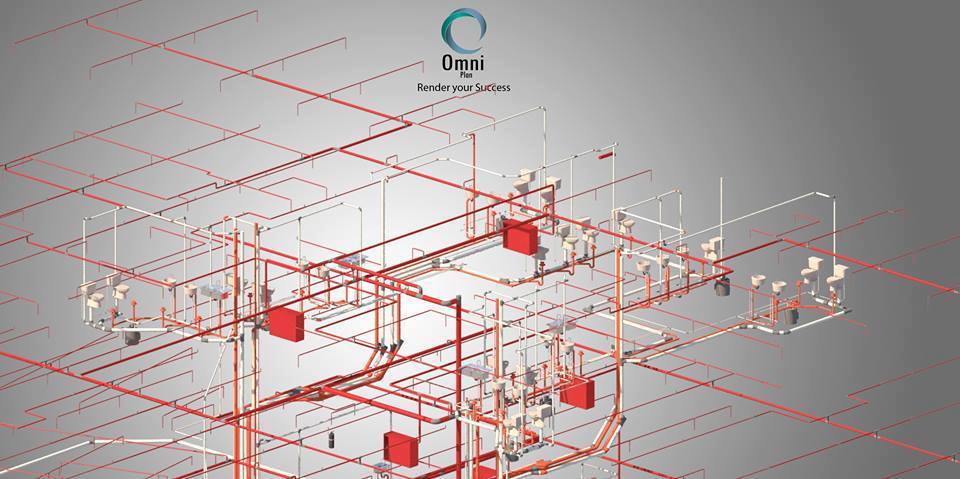Autodesk Revit MEP
Course Information
Overview
تصميم الأنظمة الميكانيكية و الكهربائية المختلفة باستخدام البرنامج ابتداءً من مرحلة التصميم الأولي و حتى مخططات التنفيذ و مخططات الواقع و مخططات إدارة الأنظمة و التشغيل
Design and develop Mechanical and electrical system starting from the Conceptual stage up to the coordination construction stage and also post construction stage (As Built + FM)
عمل التنسيق بين الأنظمة بسهولة و بشكل أوضح و اسرع عبر تقنيات الرسم ثلاثي الأبعاد و النمذجة لمعلومات العناصر
Coordinate the system and solve the clashes using the 3D model and the highly presented elements
الوصول الى العمل عبر البرنامج وفقا لنظام إدارة المشروع ابتداء من المصمم و حتى العنصر الأخير في المشروع
Reaching the statement of best practiced management using the right workflow smoothly from the designer to the end user.
القدرة على تقديم مخططات و لوحات و تقارير بجودة اعلى نظرا مقارنة بأنظمة الرسم الهندسي التقليدية
The ability to deliver higher quality sheets and reports to the client using the developed tools in Revit in comparison with the conventional drafting tools.
Objectives
Revit كأداة اساسية في الشركات الهندسية متطلبا رئيسيا كاحد ادوات نمذجة معلومات البناءهذه الدورة موجهة لطلاب ومهندسي الميكانيك والكهرباء , حيث اصبح استخدام BIM.
This course is for Mechanical and Electrical engineers and Senior Students who work in Building Services sector. Where using Revit became a serious demand in engineering firms as a BIM tool.
نسعى في هذه الدورة الى ايصال كامل المعلومات في دورة واحدة و مستوى واحد من الصفر الى مستوى اخراج المشروع ، مستوى متقدم يمكن المهندس من استخدامه في عمله
Our target in this course is to help learners to reach the practice level , however the trainee will be able to prepare the sheets of his projects
لا تعني معرفة الشخص لتطبيق الأوامر في البرنامج ، قدرته على استخدام البرنامج او تدريبه حيث ان تدريب البرنامج يحتاج معرفة فنية و خبرة عملية في نماذج البناء الفعلية و المصممة ، حتى يتم ايصال مادة الدورة بشكل كفؤ.
The ability to use Revit buttons Do Not mean that the user will be able to finish a project, where the issue in Revit is to learn the Workflow rather than the button-ology .
لا نؤمن بتدريس الواجهة الرسومية للبرنامج فقط و لكن نسعى الى ايصال المعرفة التي اكتسبناها من خلال خبراتنا في السوق كشركة و مدربين عملوا في القطاع الانشائي و حللوا المشاكل و اوجدوا حلولها للطلاب و عليه نقدم اليكم خلاصاتنا كمهندسين و مدربين جل همهم دراسة المحتوى و تحديثاته .
We believe that we should not only give the trainee the tool practice, but we believe that the trainer should be an expert in his field, and this what we do, we provide the solutions and know-how for our trainees.
لا نؤمن بالكم و العدد داخل الدورة الواحدة و لكن نؤمن بالنوعية و جودة ايصال المعلومة للطالب
We believe that Revit as a software requires a lot of practice inside the lecture, so we recommend that the class should not exceed more than 10 trainees. To make sure that each student gain the material
efficiently.
فضمت كل دورة من دوراتنا عشر طلاب كحد اقصى حيث يكون نصيب كل طالب 15 دقيقة في محاضرة مدتها ساعتين في قاعات مجهزة باحدث الاجهزة فما عليك سوى ان تحضر دفترك و قلمك و تستمت
lecture, so we recommend that the class should not exceed more than 10 trainees. To make sure that each student gain the material efficiently.
Audience
Mechanical Engineers, Building & services(Design execution, supervision)
Electrical Engineers
Mechanical Engineering students
Mechanical Engineering students
MEP Draftsman
مهندسو الميكانيك, خدمات المباني, تصميم, تنفيذ, اشراف
مهندسو الكهرباء, خدمات المباني, تصميم, تنفيذ, اشراف
‘طلاب الهندسة الميكانيكية
طلاب الهندسة الكهربائية
رسامو الاعمال الكهربائية و الميكانيكية
Outline
- Module 1: General Brief
- The concepts of Building Information Modelling (BIM), and Introducing Revit as a BIM tool
- Show the importance of Revit in engineering consultant and constructions
- Clarify the most important advantages of Revit
- Module 2: User-Interface Tour
- Exploring the User Interface
- Explain the Concepts “Project, Family, Project template, and Family template”
- Brief about the tabs
- Module 3: Establishing a Project
- The first steps after receiving project from Architecture, which include the following:
- * The difference between “Import” and “Link” Revit project, and how to do both
- * Copy and monitor levels
- * Create plans (floor & ceiling)
- * The difference between “Rooms”, “Spaces”, and “Zones”, and how could create them
- Modify units of the quantities (length, area, flow, etc.)
- Insert project information
- Module 4: View controls
- Create sections
- Visibility and graphics control in very wide options by:
- * View template
- * Visibility/Graphic Overrides for views
- * View range
- * Object style
- * Color fill
- * Filters
- Module 5: Mechanical
- Mechanical Equipment & Air Terminal
- Duct
- * Draw and Control in Dimensions
- * Justify
- * Add Insulation
- * Add Lining
- * Cap Open Ends
- * Sizing
- Create systems
- Generate Layout and Automatically Connection
- Module 7: Mechanical Settings
- Ducts and pipes angels
- Ducts and pipes conversion
- Ducts and pipes size standards
- Fluids and its properties
- Pipes slop
- Calculations related flow in ducts and pipes
- Electrical Load Classifications
- Module 8: Electrical Systems
- Electrical Equipment, Cable Tray, Conduit, and Lighting Fixture
- Lighting Systems
- Fire Alarm System
- Connect the Electrical Elements and Create Circuits
- Transformer Connections
- Panel Schedule
- Module 9: Electrical Setting
- Preparing The Voltage Setting
- Preparing The Voltage Distribution System
- Wiring Settings
- Cable Tray Setting
- Load Calculation Setting
- Demand Factor Setting
- Module: 10: Plan View Controls
- Draft
- Legend
- Sheet (Create Title Block, labels, Sheet Issues/Revision)
- Duplicate View
- Callout
- Scope Box
- Elevation
- Clipboard
- Hide in View
- Override Graphics in View
- Module 11: Materials
- Select material for families and parts
- Modify material properties
- Create new materials
- Materials Library
- Materials for Duct and Cable Tray
- Materials for Pipe and Conduit
- Module 12: Annotations
- Dimensions
- Tags
- Texts
- Detail Line
- Check Spelling
- Find/ Replace
- Module 13: Quantities Survey
- Preparing count quantities survey
- Define New Parameters
- Preparing formula quantities survey
- Sort and modify quantities report
- Export report
- Module 14: Project Review
- Check Systems
- Interference Check
- Export Clashes Report
- Monitoring Changes in Linked Files