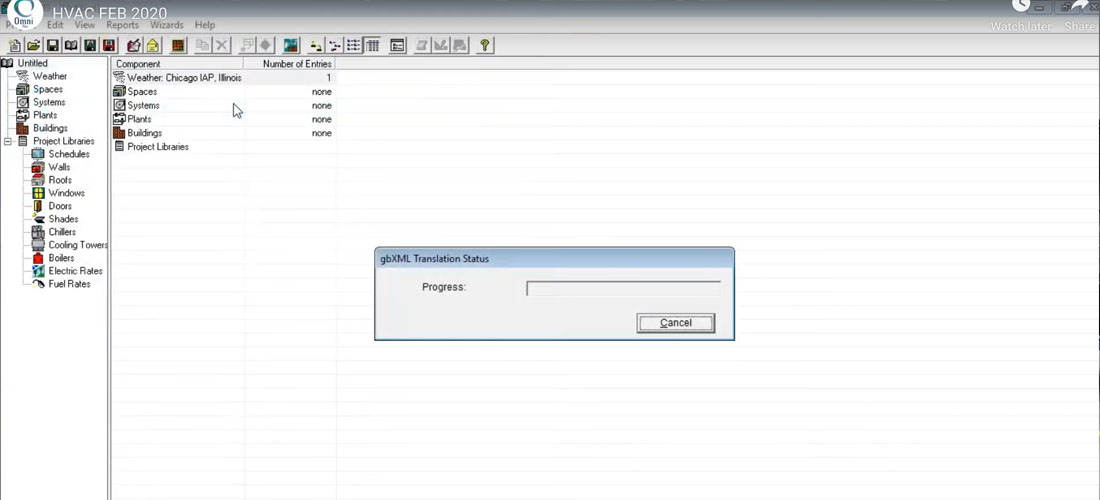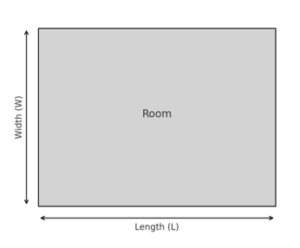Spaces transfer between AuctoCAD drawings and HAP usually could done manually (space by space), but in this video we show you another way to reduce time and effort. Where we can transfer these spaces by one file with extension gbXML, by using AutoCAD MEP. So, open the drawing (dwg) by using AutoCAD MEP, identify spaces, then export the file. After that this file could import into HAP and get all the spaces with their details.
[pexyoutube pex_attr_src=”https://www.youtube.com/watch?v=gy8LOUjAgQw”][/pexyoutube]
[pexcirclecta pex_attr_small_title=”Get Started” pex_attr_title=”HVAC Course ” pex_attr_button_text=”Register Now” pex_attr_button_link=”https://omniplan.me/omni-courses/hvac/” pex_attr_button_link_open=”new” pex_attr_button_color=””][/pexcirclecta]